
Reducing Digital Clutter: 6 Pro Tips to Clarity
In our technologically powered world, what used to take up an entire office is now condensed into a few devices sitting on your desk. Your laptop, your phone, and possibly a couple cups of coffee is all you need to run successful businesses and operations nowadays. Yet and still, reducing the clutter from your work space is just as important as ever, giving you enhanced focus, clarity, and room to think. The only difference is, the clutter is not as much of a physical issue anymore, it’s more of a digital dilemma. In the same way a tidy bedroom can help clear your mind and bring peace, an organized and efficient desktop can deliver a more enjoyable and productive experience. There are top 6 tips for making this happen in your life.
1. Out With the Old

The first, and possibly only physical tip, is to go through your old devices and send them to the technology graveyard. Our technological power doubles every 1.5 years, so it makes sense to get rid of those old devices that can do a fraction of the tasks in twice the amount of time. I know you had many great times with your iPhone 5, or unibody Macbook Pro, but it’s time to let them go. Actually, I take that back, the unibody Macbook Pro is probably still one of Apple’s best laptops to this day. But the old phones, hard drives, and other smart devices can probably be disposed of, and give you that much physical and mental space. Don’t worry, all phones go to heaven.
2. The Inbox
Every day we check our physical mailboxes, we make sure we don’t miss any important messages. Our online inbox is no different, especially since your digital inbox probably gets much more traffic than your physical mailbox ever could. Whether it’s going through and moving messages to different inboxes, or deleting them all together, it’s important to maintain a level of order and organization to ensure that your inbox helps your workflow, not hinders it. Another step would be to block, or ‘mark as spam’ senders of any annoying or useless information. Make your email account work for you.
3. The Desktop
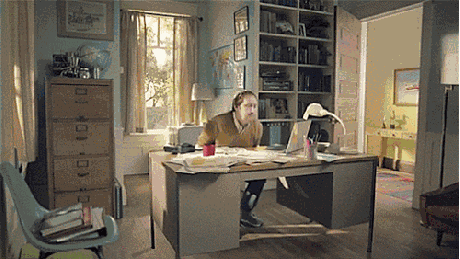
I’m imagining it now, the worst desktop I’ve ever seen. Not a folder in sight, a lawless wasteland of randomly downloaded GIFs and JPGs. Programming strewn across the screen with no rhyme or reason, it’s pure chaos. Don’t let this be you. Your computer will give you all the tools you need to be a digital neat-freak, even if you aren’t one in real life. Some people don’t like having a single icon on their desktop, but I don’t take it that far. Simply making sure your desktop promotes easy productivity is enough for me.
Folders, folders, folders. What if you could take all the files and documents that are alike and put them in a place where they were easily accessible, but still organized? That’s what folders are for. Use them!
4. The Smartphone

These days you might not even do most of your work from your computer, with smartphone capabilities increasing annually, it’s becoming more common for people to run entire business operations from their smartphone. Personally, my photo gallery is the most cluttered area of my phone, so that may be a good place to start for you. I know it’s hard getting rid of those pictures of your sister’s dog, or that time you went on a hike and took 150 pictures, but you don’t have to delete them entirely. Most data, including pictures, can be transferred to an external hard drive or stored in the cloud.
Once you finish up in the gallery, you can head over to the notes apps, music apps, or just apps in general. I mean, are you really going to use that work scheduling app that you used 2 jobs ago? Or that game you downloaded 4 months ago and never opened? For most of these tips it’s not necessarily about erasing data to save space, it’s more about condensing the apps and files into a more digestible and streamlined version of what you already have.
Here are 7 helpful tips to organize your apps and declutter your smartphone.
5. Take Out the Trash

Now that you have removed all of those unwanted and unnecessary files from your computer, you have to actually delete them. “What do you mean? I just did that” you say, scoffing at your computer screen reading this article. But no, I mean delete them. Your recycling bin, formerly known as the trash can, is where old unwanted files go to die. I explain this to you because many people have no idea it even exists, they think once they click delete that it’s completely gone, which is a fair assumption. While it’s a nice feature for computers to have a failsafe in case something gets deleted accidentally, but for our purposes we want it deleted, so empty that recycling bin.
6. Tidy Up Social Media

I don’t use social media too often, but when I do, I certainly don’t want useless posts from random accounts flooding my feed. I know for some it’s a hard step to take, especially if these now random people are old acquaintances, but believe me when I say that the newfound mental space and digital space is a breath of fresh air. Soon you’ll be able to fill that empty space with meaningful and interesting accounts, possibly even some accounts dedicated to making sure you stay focused on becoming the best version of yourself possible. Doesn’t that sound great?
Just as if you were getting rid of old clothes or toys, deleting your old photos, videos, notes can be a sentimental experience. Disposing of your old phones, cameras, and laptops will remind you of simpler times, but doing this will make sure that you create the best and easiest future for yourself, streamlining your experience using these devices and services. If you’ve ever seen, or God forbid been on, the show Hoarders, you can relate to this sentiment: It’s for the best.
If you found this article enjoyable, please have a look at our similar how to posts specifically geared to men here.


